How to Increase File Upload Size in PHP? | How to Increase File Post Upload Size in PHP ?
By default, PHP allows uploading maximum 2 MB file on the server. But you can change the maximum size of file upload as per your requirement. Using the PHP configuration file (
php.ini), you can increase or decrease the file upload size in PHP.
The upload_max_filesize and post_max_size variable’s value need to be modified in
php.ini file. Follow the below steps to increase the limit of file upload size in PHP.- Open the php.ini file in the text editor.
- Search for upload_max_filesize variable and specify the size which you want to increase.
upload_max_filesize = 128M
- Search for post_max_size variable and specify the size which you want to increase. (Basically it same as
upload_max_filesizevariable value)post_max_size = 128M
- Once done, save the modified php.ini file and restart the server.
works with Codeigniter, Laravel and Core Php.
VIDEO:-


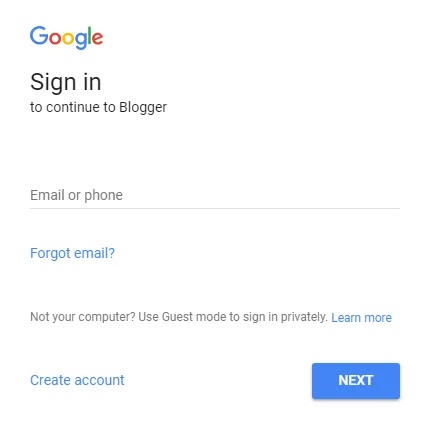
1 Comments
To manage the Facebook admin page, you will need to click on the Pages in the left menu from your News Feed. Now, go to your Page and click on Page Settings appears in the bottom left, and click on Page Roles in the left column. Click on Edit appears next to the name of the person whose role you want to change and then, choose a new role from the drop-down menu. Click on Save and call Facebook UK in case if you are facing any issue.
ReplyDeleteFacebook Support Number UK.